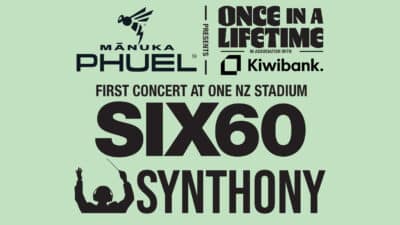Music

Guide
US alternative-pop artist sombr has announced his New Zealand headline debut!
Shane Boose became sombr via a make-shift recording studio in his bedroom. His song ‘Caroline’ (released in 2022) became a sad girl anthem, taking the internet by storm. The track was self-produced, self-written and self-released when sombr was just 16, it has since been streamed on Spotify over 45 million times.
sombr 2025 New Zealand Dates Sold by Ticketmaster
- December 2, 2025, – Auckland Town Hall, Auckland NZ
Continuing to drop EPs and singles ever since, sombr now has over 28 million monthly listeners. His songs ‘would’ve been you’, ‘do I ever cross your mind’, ‘back to friends’ and latest single ‘undressed’ have become indie-rock hits, with the latter two certified Gold in Australia and both currently in the top 10 of the ARIA singles chart. sombr also teamed up with Rachel Chinouriri (2025 Britt Nominee and support for Sabrina Carpenter’s tour)to release a remix / collab of Rachel’s hit ‘All I Ever Asked’.
When do tickets go on sale?
Frontier Member Presale – Wednesday 21 May @ 3 pm – Thursday 22 May @ 3 pm
Artist Presale – Wednesday 21 May @ 3 pm – Thursday 22 May @ 3 pm
General Public – Thursday 22 May @ 4 pm
*All times are local
Sombr 2025 Ticket Tips
Are there ticket limits in place?
There is a strict limit of four (4) tickets per customer for the presale and ten (10) tickets per customer for the General Public.
Please adhere to the published ticket limit. Persons who exceed the ticket limit may have any or all of their orders and tickets cancelled without notice by Ticketmaster at its discretion. This includes orders associated with the same name, e-mail address, billing address, credit card number or any other information.
How do I purchase Accessible Seating tickets?
Accessible seats can be purchased by calling our Customer Service team on the Accessible Bookings line: 09 970 9711. This phone number is reserved for patrons with accessibility requirements and can not process any other ticketing requests. Accessible tickets, both during presales and the general public sale period, can also be requested via our Submit a request – Ticketmaster Help. Please be sure to include your relevant presale code with your request if wanting to make a booking during the presale period.
Will there be a queue in place prior to ticketing going on sale?
We expect that tickets to sombr will be in high demand, and to make the process fair for everyone you may be placed in a queue.
You will be assigned a random place in the queue once the onsale starts. Your place in the queue is not based on what time you entered the Waiting Room. We suggest entering the Waiting Room 15-30 minutes prior to the start of the Presale.
Once you get your spot in the queue, please do not refresh your browser as you will be pushed to the end of the line.
We will get you through the queue as quickly as possible, so please sit tight.
How will I receive tickets?
All tickets purchased through Ticketmaster are now digital, meaning you can easily access your tickets on your phone via the Ticketmaster app or mobile web browser via Ticketmaster.co.nz, add them straight to your phone’s ticket wallet, and share them with your friends and family.
Log into your Ticketmaster account and update your password if needed!
Get in early and ensure all your MyTicketmaster account details are up to date – from your password to your card details and your phone number.
Ticketmaster will regularly ask you to update your password to ensure the security of your account – you don’t want to get stuck having to change your password while the ticket timer is counting down during onsale as you can risk losing the incredible tickets you have secured.
Instead, now that you know you want to purchase tickets, log into your account and update your password today to ensure you are ready to nab those tickets.
Get to know Ticket Transfer so everyone has their own ticket
1. Open the Ticketmaster App
2. Tap on my events and select the event you want to Ticket Transfer
3. Tap ‘Transfer’ below the ticket you want to share (please note: you may have to wait a moment for the ‘Transfer’ button to load)
4. On the ‘Select Tickets To Transfer’ page, confirm the ticket you want to share (please note – you must Transfer each ticket individually)
5. Tap the ‘Transfer To’ button. Tap ‘Manually Enter A Recipient’ & enter your friend’s ‘First Name’, ‘Last Name’, and ‘Email Address or Mobile Number’
6. Tap ‘Transfer Ticket’. The ticket in your account will now say “Sent”. You can cancel or recall the Ticket Transfer at any time.
7. Your friend receives an email, asking them to accept the transferred tickets, and they can either login or create a new Ticketmaster account to accept.
8. The tickets are now ready to go in your friend’s Ticketmaster account and marked as ‘Transferred’ in your account
Find out more about Ticket Transfer – including how to accept and open a transferred ticket here.
sombr will be coming to New Zealand in December 2025. Tickets are on sale via Ticketmaster.co.nz