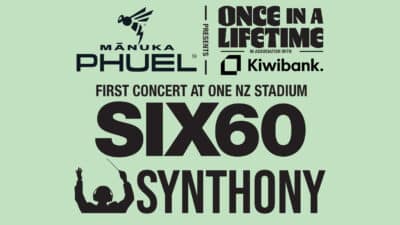Music

Guide
Atlanta Rapper J.I.D Brings “God Does Like World Tours” to New Zealand
Atlanta rapper and Platinum selling artist J.I.D has announced a blockbuster run of tour dates that includes nearly seventy shows across four different continents titled “God Does Like World Tours” with a special hometown show in Atlanta to be announced soon. Fans can download the official J.I.D app HERE for special access to artist pre-sale code and VIP packages.
J.I.D 2026 New Zealand Dates Sold by Ticketmaster
- May 13, 2026, – Shed 10, Auckland NZ
J.I.D has also announced Jordan Ward to support in New Zealand. Together they are set to unleash a wave of raw, unfiltered hip hop energy on tour, turning every venue into a high-octane, crowd-shaking celebration for fans.
A notorious live performer, this tour sees J.I.D playing some of the biggest solo shows to date with more exciting additions to be announced in the near future.
When do tickets go on sale?
Artist Presale: Friday 22 August @ 11 am – Monday 25 August @ 11 am
Mastercard Presale: Friday 22 August @ 11 am – Monday 25 August @ 11 am
Live Nation Presale: Monday 25 August @ 12 pm – Tuesday 16 August @ 11 am
General Public: Tuesday 26 August @ 12 pm
*All times are local
Are there VIP Packages available?
Yes! VIP Package details below.
J.I.D Meet & Greet VIP Experience
- One (1) General Admission standing ticket
- Meet & Greet and Photo Opportunity with J.I.D
- One (1) J.I.D Merchandise Pack
- One (1) Commemorative VIP Laminate
- Crowd Free Merch Access
- Venue First Entry
- On Site VIP Host
J.I.D Merch & Early Entry Package
- One (1) General Admission standing ticket
- One (1) J.I.D Merchandise Pack
- One (1) Commemorative VIP Laminate
- Crowd Free Merch Access
- Venue First Entry
- On Site VIP Host
J.I.D 2026 Ticket Tips
Are there ticket limits in place?
There is a strict limit of six (6) tickets per customer for the presale and six (6) tickets per customer for the General Public.
Please adhere to the published ticket limit. Persons who exceed the ticket limit may have any or all of their orders and tickets cancelled without notice by Ticketmaster at its discretion. This includes orders associated with the same name, e-mail address, billing address, credit card number or any other information.
How do I purchase Accessible Seating tickets?
Accessible seats can be purchased by calling our Customer Service team on the Accessible Bookings line: 09 970 9711. This phone number is reserved for patrons with accessibility requirements and can not process any other ticketing requests. Accessible tickets, both during presales and the general public sale period, can also be requested via our Submit a request – Ticketmaster Help. Please be sure to include your relevant presale code with your request if wanting to make a booking during the presale period.
Venues are solely responsible for establishing their own accessible seating ticket policies. Availability and type of accessible seating tickets will vary by venue.
Will there be a queue in place prior to ticketing going on sale?
We expect that tickets to J.I.D will be in high demand, and to make the process fair for everyone you may be placed in a queue.
You will be assigned a random place in the queue once the onsale starts. Your place in the queue is not based on what time you entered the Waiting Room. We suggest entering the Waiting Room 15-30 minutes prior to the start of the Presale.
Once you get your spot in the queue, please do not refresh your browser as you will be pushed to the end of the line.
We will get you through the queue as quickly as possible, so please sit tight.
How will I receive tickets?
All tickets purchased through Ticketmaster are now digital, meaning you can easily access your tickets on your phone via the Ticketmaster app or mobile web browser via Ticketmaster.co.nz, add them straight to your phone’s ticket wallet, and share them with your friends and family.
Log into your Ticketmaster account and update your password if needed!
Get in early and ensure all your MyTicketmaster account details are up to date – from your password to your card details and your phone number.
Ticketmaster will regularly ask you to update your password to ensure the security of your account – you don’t want to get stuck having to change your password while the ticket timer is counting down during onsale as you can risk losing the incredible tickets you have secured.
Instead, now that you know you want to purchase tickets, log into your account and update your password today to ensure you are ready to nab those tickets.
Get to know Ticket Transfer so everyone has their own ticket
1. Open the Ticketmaster App
2. Tap on my events and select the event you want to Ticket Transfer
3. Tap ‘Transfer’ below the ticket you want to share (please note: you may have to wait a moment for the ‘Transfer’ button to load)
4. On the ‘Select Tickets To Transfer’ page, confirm the ticket you want to share (please note – you must Transfer each ticket individually)
5. Tap the ‘Transfer To’ button. Tap ‘Manually Enter A Recipient’ & enter your friend’s ‘First Name’, ‘Last Name’, and ‘Email Address or Mobile Number’
6. Tap ‘Transfer Ticket’. The ticket in your account will now say “Sent”. You can cancel or recall the Ticket Transfer at any time.
7. Your friend receives an email, asking them to accept the transferred tickets, and they can either login or create a new Ticketmaster account to accept.
8. The tickets are now ready to go in your friend’s Ticketmaster account and marked as ‘Transferred’ in your account
Find out more about Ticket Transfer – including how to accept and open a transferred ticket here.
J.I.D will be coming to New Zealand in May 2026. Tickets are on sale via Ticketmaster.co.nz