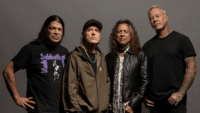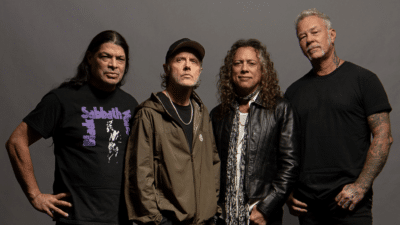Exclude from Homepage
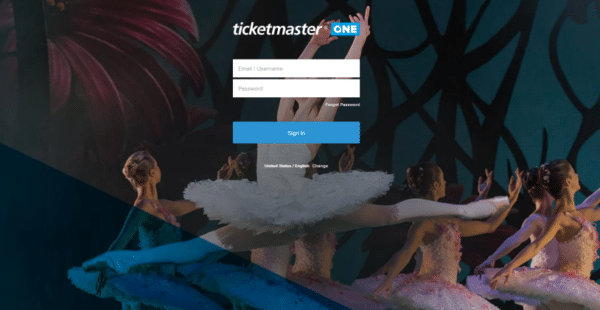
Analytics set to replace ReportPro
If you are not yet using Ticketmaster’s Analytics reporting suite, now is the time to switch, with ReportPro soon to be de-commissioned.
Ticketmaster has been operating ReportPro and Analytics side-by-side since Ticketmaster ONE was rolled out, but the time has come to retire ReportPro in favour of the newer reporting suite.
Analytics is available as an app within Ticketmaster ONE, which also features the ClientHub. While many of you are already using Ticketmaster ONE and Analytics, we are encouraging all partners to make the switch sooner rather than later.
ReportPro will no longer be available from September 30. We recommend using Ticketmaster ONE and Analytics as soon as possible to familiarise yourselves with the functionality.
In addition to Analyics and the ClientHub, Ticketmaster ONE will be home to many more apps in the future. The platform is there to assist you and provide the very best in reporting, information and apps so it is important that all Ticketmaster partners have an account.
Signing up to the platform is very easy; simply ask your Client Manager to register you for Ticketmaster ONE and you will receive an email with links and all the necessary information.
Below is an overview of Analytics and its accompanying iPhone app, Ticker.
What is Analytics?
Analytics helps you to see the full context in which sales are occurring as they occur, offering a comprehensive picture of the information you need and empowering you to make better business decisions to sell more tickets and generate more revenue.
With just a few clicks you can view rich reporting dashboards that include information such as ticket sales by day, event, channel and price level. You can search for past and upcoming events. The multi event analysis provides the ability to include multiple events in your report, to compare data against each other. Once generated, most Analytics reports may be emailed or exported as a printable PDF and/or an Excel spreadsheet. Users can schedule daily, weekly and monthly reports. Reports can also be scheduled at timed intervals to monitor an onsale.
Interactive reporting elements can further customise and enhance your analysis. Summary call outs and interactive graphs and charts allow you to quickly read the most important metrics and dive deeper to get a closer look at your event’s performance.
What is Ticker?
Analytics is complemented by Ticker, a light weight app that lets you access a subset of real-time Analytics reports (ticket sales, revenues and inventory) anytime, anywhere on an iPhone. Ticker lets you see exactly how your events are performing so you can quickly refine sales and marketing efforts to improve event performance.
How do I get onto Ticketmaster ONE?
To get access to Ticketmaster ONE, simply ask your Client Manager. They will arrange for you to receive an email with access links and all the required information.